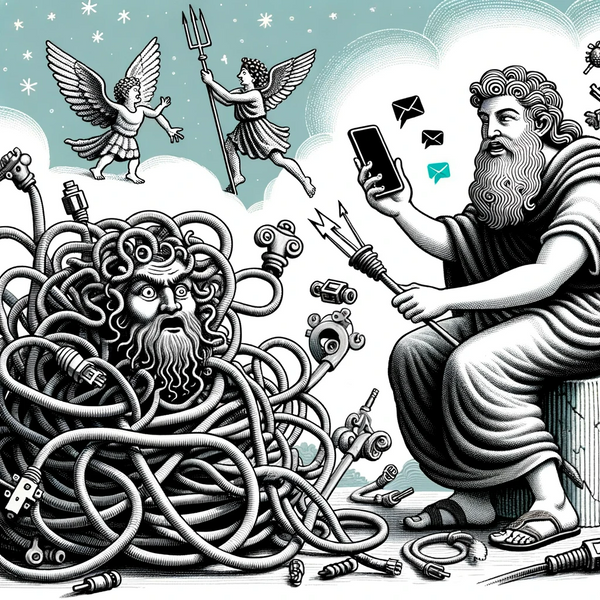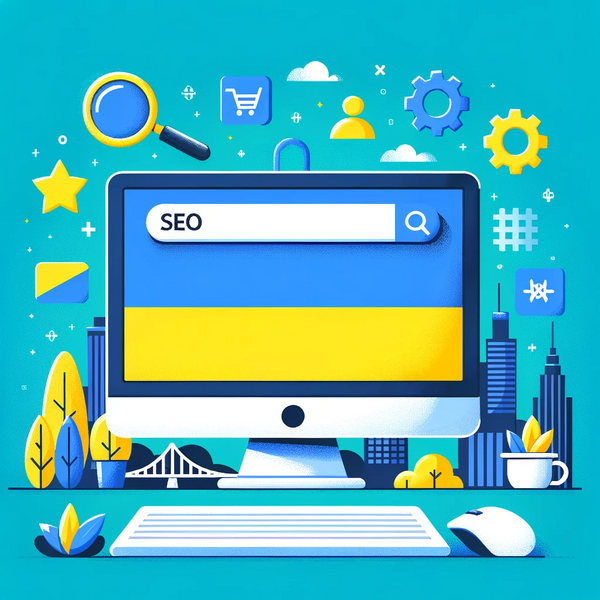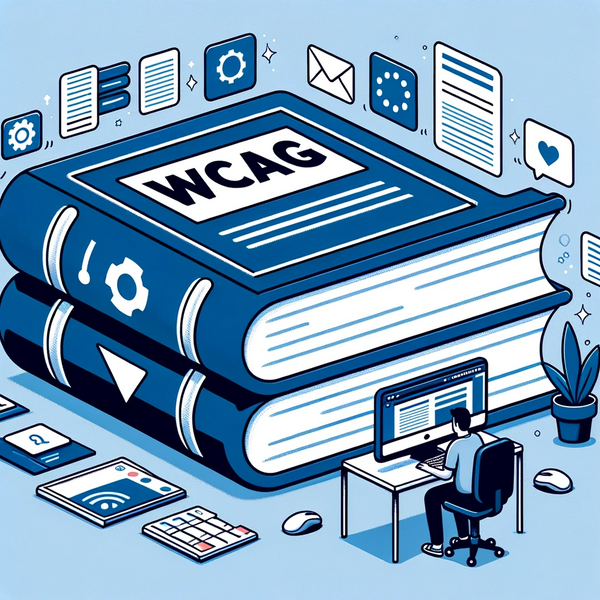Digital accessibility: Beyond physical disability - cognitive and mental health challenges for war-affected people

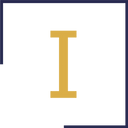
Institute of Innovative Governance
08.11.2023
In today's fast-paced digital age, accessibility has become an important topic of discussion. While it is often associated with ramps, Braille and wheelchair accessible spaces, digital accessibility goes much deeper than that. It addresses not only physical disabilities, but also the needs of people with cognitive impairments, mental disorders and conditions such as post-traumatic stress disorder (PTSD), a disorder that has become extremely prevalent in the war-torn regions of Ukraine.
COGNITIVE IMPAIRMENT AND THE DIGITAL WORLD
Cognitive disorders can range from learning difficulties and attention deficit disorders to intellectual disabilities. People with these conditions may have difficulty understanding complex instructions, navigating cluttered web pages, or remembering multi-step processes.
For these people, digital accessibility means:
Simplifying content.
Purpose: People with cognitive disabilities can have difficulty processing dense or complex information. Simplified content makes it easier for them to understand and remember information.
Implementation: Use simple language, avoid jargon, and break down complex ideas into easily digestible parts. Use bullet points, headings and subheadings to organise content. Visuals, such as infographics or charts, can also help to communicate information more clearly.
Interactive elements: For forms or interactive components, limit the number of fields or required actions to reduce cognitive load.
Provide clear instructions.
Purpose: Clear, step-by-step instructions can help guide users through processes without overwhelming them.
Implementation: When guiding users, be clear. For example, instead of saying "Submit your details", say "Enter your name and email address, and then click the 'Submit' button". Hinting or explaining when you do so can also be helpful.
Feedback: Provide feedback in real-time. For example, if a user fills out a form incorrectly, highlight the specific error and provide instructions on how to correct it.
Offer alternative navigation options.
Purpose: Some users may find traditional navigation methods difficult. By offering alternatives, we can make navigation more intuitive for them.
Implementation: In addition to the main navigation bar, consider adding a search bar, breadcrumbs (which show the user's path through the site), and a sitemap. For those who have trouble with mouse coordination, keyboard shortcuts can be invaluable.
Voice assistance: Implement voice search or command functions so that users can navigate and access content using voice commands.
Use of consistent layouts and design across all web pages.
Purpose: Consistent design reduces the cognitive effort required to familiarise yourself with different parts of a website or application.
Implementation: Use a consistent colour scheme, font type, and layout structure across all pages. Place navigation bars, search bars, and key buttons in the same places on each page. Avoid sudden changes in design between sections or pages.
Templates: Use templates for different types of content to provide a predictable experience for users.
MENTAL HEALTH ISSUES
Mental health issues, such as anxiety, depression or bipolar disorder, can affect the way people interact with digital content. Crowded websites or flashing ads can be anxiety-inducing, while confusing user interfaces can increase stress levels.
For these people, digital accessibility means:
Minimising the use of flashing or sudden animations.
Purpose: Flashing or rapid animation can be particularly annoying for people with anxiety or other mental health disorders. They can trigger unexpected emotional reactions or even exacerbate certain conditions, such as photosensitive epilepsy.
Implementation: Designers should choose subtle transitions and avoid using animations that flash more than three times per second. If animations are necessary, users should be able to pause, stop, or hide them.
User control: Empower users by giving them control over turning off animations or reducing motion on websites and apps.
Offering a "dark mode" to reduce the brightness of the screen.
Purpose: Bright screens, especially in low light conditions, can strain the eyes and potentially increase anxiety levels. Dark mode provides a more comfortable viewing experience and may even help reduce depressive symptoms in some people.
Implementation: Implement a switch or toggle that allows users to easily switch between light and dark themes. Make sure that the dark mode has high contrast and readability of the text.
Automatic adjustment: Consider integrating features that adjust the theme based on the time of day or ambient light conditions.
Make sure that the dark mode has high contrast and readability of the text.
Automatic adjustment: Consider integrating features that adjust the theme based on the time of day or ambient light conditions.
Provide options to customise the user experience, such as adjusting font size or colour themes.
Purpose: Each person's comfort level and preferences may vary. Customisable settings allow users to create an environment that best suits their needs, reducing potential triggers or stressors.
Font and text: Allows users to change font styles, sizes, and spacing. Some fonts are more readable for people with dyslexia or other visual impairments. The ability to increase text size can help people with visual impairments or eyestrain.
Colour themes: Offer different colour palettes or themes. Some people may prefer high-contrast settings, while others will prefer soft, muted colours. Make sure that each theme meets readability and accessibility standards.
Feedback and guidance: Provide clear feedback when users interact with elements. For example, when a button is hovered over, it should change its appearance to show that it can be clicked. Tooltips or explanatory notes can help users by reducing confusion and stress.
POST-TRAUMATIC STRESS DISORDER (PTSD)
The war in Ukraine has caused significant damage to the mental health of its population. The World Health Organisation's Jarno Habicht has estimated that around a quarter of Ukraine's population of 10 million people may be suffering from mental health disorders as a result of the ongoing war. These disorders range from anxiety and stress to more severe conditions, such as PTSD, which stems from the horrific events experienced during the war.
For these people, digital accessibility means:
Having clear content warnings, before any potentially provocative material.
Purpose: People with PTSD can react intensely to triggers that remind them of their traumatic experiences. Clear warnings allow users to psychologically prepare for or refuse to engage with potentially triggering content.
Implementation: Use content warning tags or "trigger warnings" at the beginning of articles, videos, or any online material. Such warnings should be concise and transparent about the nature of the content (e.g. "This video contains scenes of fighting").
Visual indicators: Use commonly recognised symbols or icons that highlight potentially provocative material, allowing users to quickly identify and, if desired, avoid such content.
The ability to skip or mute certain content.
Purpose: To offer users control over the content they interact with to prevent them from unintentionally accessing material that may cause them stress.
Implementation: For multimedia content, create skip buttons or section markers that allow users to bypass disturbing segments. For text content, consider implementing collapsible sections that users can choose to view or leave collapsed.
Customisation: Give users the ability to set personalised content preferences that can filter out or blur certain types of content based on their choices.
A calm and predictable digital environment.
Purpose: Predictability can reduce anxiety and worry. Unexpected changes or pop-ups can be overwhelming, especially for people with PTSD.
Design principles: Use calming colours, uniform layouts, and soft transitions in your web design. Refrain from using jarring animations or unexpected pop-ups.
Navigation: Make sure the website or platform provides intuitive navigation. Clear labels, a search function, and a sitemap will help users find the content they need without stress.
Feedback: When users complete an action, such as filling out a form, provide error-free feedback to confirm the success of that action.
Additional.
Supportive resources: Make links to mental health resources, counselling services or helplines easily accessible. This acts as a direct line of support for those seeking help or information related to their trauma.
Community guidelines: For platforms that allow user interaction, such as comments or discussion boards, develop and maintain community guidelines that promote respect and understanding.
The digital world is constantly evolving, and as it does, accessibility must remain at its core. Accessibility is not a one-size-fits-all solution. It requires constant effort, feedback and modification to meet the unique needs of everyone. It's not just about making websites accessible to people with disabilities, but also about making the digital world inclusive for everyone, especially those affected by the devastating effects of war.
So, digital accessibility is not just a box to be ticked; it is a commitment to inclusiveness. By ensuring that digital platforms are accessible to people with cognitive impairments, mental health issues and PTSD, especially in war-affected Ukraine, we are taking a significant step towards a more inclusive and empathetic digital landscape.